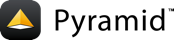19: SQLAlchemyを使用したデータベース(19: Databases Using SQLAlchemy)¶
SQLAlchemy ORMを使用してSQLiteデータベース上のデータを格納および取得します。
背景(Background)¶
Pyramidベースのwikiアプリケーションでデータベースに基づいたページの格納が必要になりました。これはSQLデータベースのことを意味します。Pyramidコミュニティは、SQLAlchemy プロジェクトとその object-relational mapper (ORM) をパイソニックなデータベースへのインタフェースとして強くサポートしています。
今回のステップではSQLAlchemyをSQLiteデータベーステーブルに接続して、前回の手順でwikiページの格納と検索を行います。
注釈
The pyramid-cookiecutter-alchemy cookiecutter is really helpful for getting an SQLAlchemy
project going, including generation of the console script. Since we want to
see all the decisions, we will forgo convenience in this tutorial, and wire
it up ourselves.
目的(Objectives)¶
- SQLAlchemyのモデルを使用してSQLiteにページを格納します。
- SQLAlchemyのクエリを使用してページの一覧・追加・表示・編集を行います。
- コマンドラインから実行できるPyramidコンソールスクリプトを作成して、database-initializeコマンドを提供します
手順(Steps)¶
フォ―ムを出発点にして使用します:
$ cd ..; cp -r forms databases; cd databases
依存関係を追加する
databases/setup.pyとともに「エントリポイント」のコマンドラインスクリプトを追加する必要があります:1 2 3 4 5 6 7 8 9 10 11 12 13 14 15 16 17 18 19 20 21
from setuptools import setup requires = [ 'deform', 'pyramid', 'pyramid_chameleon', 'pyramid_tm', 'sqlalchemy', 'waitress', 'zope.sqlalchemy', ] setup(name='tutorial', install_requires=requires, entry_points="""\ [paste.app_factory] main = tutorial:main [console_scripts] initialize_tutorial_db = tutorial.initialize_db:main """, )
注釈
後で変更するために、
$VENV/bin/pip install -e .はここでは行いません。設定ファイル(
databases/development.ini)は一緒にいくつかの部品をつなぎます:[app:main] use = egg:tutorial pyramid.reload_templates = true pyramid.includes = pyramid_debugtoolbar pyramid_tm sqlalchemy.url = sqlite:///%(here)s/sqltutorial.sqlite [server:main] use = egg:waitress#main listen = localhost:6543 # Begin logging configuration [loggers] keys = root, tutorial, sqlalchemy.engine.base.Engine [logger_tutorial] level = DEBUG handlers = qualname = tutorial [handlers] keys = console [formatters] keys = generic [logger_root] level = INFO handlers = console [logger_sqlalchemy.engine.base.Engine] level = INFO handlers = qualname = sqlalchemy.engine.base.Engine [handler_console] class = StreamHandler args = (sys.stderr,) level = NOTSET formatter = generic [formatter_generic] format = %(asctime)s %(levelname)-5.5s [%(name)s][%(threadName)s] %(message)s # End logging configuration
エンジンの設定
databases/tutorial/__init__.py)は以下の変更をとおしてアプリケーションに読み込む必要があります:1 2 3 4 5 6 7 8 9 10 11 12 13 14 15 16 17 18 19 20 21
from pyramid.config import Configurator from sqlalchemy import engine_from_config from .models import DBSession, Base def main(global_config, **settings): engine = engine_from_config(settings, 'sqlalchemy.') DBSession.configure(bind=engine) Base.metadata.bind = engine config = Configurator(settings=settings, root_factory='tutorial.models.Root') config.include('pyramid_chameleon') config.add_route('wiki_view', '/') config.add_route('wikipage_add', '/add') config.add_route('wikipage_view', '/{uid}') config.add_route('wikipage_edit', '/{uid}/edit') config.add_static_view('deform_static', 'deform:static/') config.scan('.views') return config.make_wsgi_app()
以下のコマンドラインスクリプト(
databases/tutorial/initialize_db.py)を使用して、データベースを初期化します:1 2 3 4 5 6 7 8 9 10 11 12 13 14 15 16 17 18 19 20 21 22 23 24 25 26 27 28 29 30 31 32 33 34 35 36 37
import os import sys import transaction from sqlalchemy import engine_from_config from pyramid.paster import ( get_appsettings, setup_logging, ) from .models import ( DBSession, Page, Base, ) def usage(argv): cmd = os.path.basename(argv[0]) print('usage: %s <config_uri>\n' '(example: "%s development.ini")' % (cmd, cmd)) sys.exit(1) def main(argv=sys.argv): if len(argv) != 2: usage(argv) config_uri = argv[1] setup_logging(config_uri) settings = get_appsettings(config_uri) engine = engine_from_config(settings, 'sqlalchemy.') DBSession.configure(bind=engine) Base.metadata.create_all(engine) with transaction.manager: model = Page(title='Root', body='<p>Root</p>') DBSession.add(model)
setup.pyは変更されるので実行します:$ $VENV/bin/pip install -e .スクリプトは、以下のモデル(
databases/tutorial/models.py)を参照しています:1 2 3 4 5 6 7 8 9 10 11 12 13 14 15 16 17 18 19 20 21 22 23 24 25 26 27 28 29 30 31 32 33 34 35
from pyramid.security import Allow, Everyone from sqlalchemy import ( Column, Integer, Text, ) from sqlalchemy.ext.declarative import declarative_base from sqlalchemy.orm import ( scoped_session, sessionmaker, ) from zope.sqlalchemy import ZopeTransactionExtension DBSession = scoped_session( sessionmaker(extension=ZopeTransactionExtension())) Base = declarative_base() class Page(Base): __tablename__ = 'wikipages' uid = Column(Integer, primary_key=True) title = Column(Text, unique=True) body = Column(Text) class Root(object): __acl__ = [(Allow, Everyone, 'view'), (Allow, 'group:editors', 'edit')] def __init__(self, request): pass
コンソールスクリプトを実行してデータベースとテーブルを生成しましょう:
$ $VENV/bin/initialize_tutorial_db development.ini 2016-04-16 13:01:33,055 INFO [sqlalchemy.engine.base.Engine][MainThread] SELECT CAST('test plain returns' AS VARCHAR(60)) AS anon_1 2016-04-16 13:01:33,055 INFO [sqlalchemy.engine.base.Engine][MainThread] () 2016-04-16 13:01:33,056 INFO [sqlalchemy.engine.base.Engine][MainThread] SELECT CAST('test unicode returns' AS VARCHAR(60)) AS anon_1 2016-04-16 13:01:33,056 INFO [sqlalchemy.engine.base.Engine][MainThread] () 2016-04-16 13:01:33,057 INFO [sqlalchemy.engine.base.Engine][MainThread] PRAGMA table_info("wikipages") 2016-04-16 13:01:33,057 INFO [sqlalchemy.engine.base.Engine][MainThread] () 2016-04-16 13:01:33,058 INFO [sqlalchemy.engine.base.Engine][MainThread] CREATE TABLE wikipages ( uid INTEGER NOT NULL, title TEXT, body TEXT, PRIMARY KEY (uid), UNIQUE (title) ) 2016-04-16 13:01:33,058 INFO [sqlalchemy.engine.base.Engine][MainThread] () 2016-04-16 13:01:33,059 INFO [sqlalchemy.engine.base.Engine][MainThread] COMMIT 2016-04-16 13:01:33,062 INFO [sqlalchemy.engine.base.Engine][MainThread] BEGIN (implicit) 2016-04-16 13:01:33,062 INFO [sqlalchemy.engine.base.Engine][MainThread] INSERT INTO wikipages (title, body) VALUES (?, ?) 2016-04-16 13:01:33,063 INFO [sqlalchemy.engine.base.Engine][MainThread] ('Root', '<p>Root</p>') 2016-04-16 13:01:33,063 INFO [sqlalchemy.engine.base.Engine][MainThread] COMMIT
データがSQLAlchemyクエリによって駆動されたので、以下のファイル(
databases/tutorial/views.py)を更新する必要があります:1 2 3 4 5 6 7 8 9 10 11 12 13 14 15 16 17 18 19 20 21 22 23 24 25 26 27 28 29 30 31 32 33 34 35 36 37 38 39 40 41 42 43 44 45 46 47 48 49 50 51 52 53 54 55 56 57 58 59 60 61 62 63 64 65 66 67 68 69 70 71 72 73 74 75 76 77 78 79 80 81 82 83 84 85 86 87 88 89 90 91 92 93 94 95 96
import colander import deform.widget from pyramid.httpexceptions import HTTPFound from pyramid.view import view_config from .models import DBSession, Page class WikiPage(colander.MappingSchema): title = colander.SchemaNode(colander.String()) body = colander.SchemaNode( colander.String(), widget=deform.widget.RichTextWidget() ) class WikiViews(object): def __init__(self, request): self.request = request @property def wiki_form(self): schema = WikiPage() return deform.Form(schema, buttons=('submit',)) @property def reqts(self): return self.wiki_form.get_widget_resources() @view_config(route_name='wiki_view', renderer='wiki_view.pt') def wiki_view(self): pages = DBSession.query(Page).order_by(Page.title) return dict(title='Wiki View', pages=pages) @view_config(route_name='wikipage_add', renderer='wikipage_addedit.pt') def wikipage_add(self): form = self.wiki_form.render() if 'submit' in self.request.params: controls = self.request.POST.items() try: appstruct = self.wiki_form.validate(controls) except deform.ValidationFailure as e: # Form is NOT valid return dict(form=e.render()) # Add a new page to the database new_title = appstruct['title'] new_body = appstruct['body'] DBSession.add(Page(title=new_title, body=new_body)) # Get the new ID and redirect page = DBSession.query(Page).filter_by(title=new_title).one() new_uid = page.uid url = self.request.route_url('wikipage_view', uid=new_uid) return HTTPFound(url) return dict(form=form) @view_config(route_name='wikipage_view', renderer='wikipage_view.pt') def wikipage_view(self): uid = int(self.request.matchdict['uid']) page = DBSession.query(Page).filter_by(uid=uid).one() return dict(page=page) @view_config(route_name='wikipage_edit', renderer='wikipage_addedit.pt') def wikipage_edit(self): uid = int(self.request.matchdict['uid']) page = DBSession.query(Page).filter_by(uid=uid).one() wiki_form = self.wiki_form if 'submit' in self.request.params: controls = self.request.POST.items() try: appstruct = wiki_form.validate(controls) except deform.ValidationFailure as e: return dict(page=page, form=e.render()) # Change the content and redirect to the view page.title = appstruct['title'] page.body = appstruct['body'] url = self.request.route_url('wikipage_view', uid=uid) return HTTPFound(url) form = self.wiki_form.render(dict( uid=page.uid, title=page.title, body=page.body) ) return dict(page=page, form=form)
databases/tutorial/tests.pyのテストにはSQLAlchemyのブートストラップが含まれています:1 2 3 4 5 6 7 8 9 10 11 12 13 14 15 16 17 18 19 20 21 22 23 24 25 26 27 28 29 30 31 32 33 34 35 36 37 38 39 40 41 42 43 44 45 46 47 48 49 50 51 52 53 54 55 56
import unittest import transaction from pyramid import testing def _initTestingDB(): from sqlalchemy import create_engine from .models import ( DBSession, Page, Base ) engine = create_engine('sqlite://') Base.metadata.create_all(engine) DBSession.configure(bind=engine) with transaction.manager: model = Page(title='FrontPage', body='This is the front page') DBSession.add(model) return DBSession class WikiViewTests(unittest.TestCase): def setUp(self): self.session = _initTestingDB() self.config = testing.setUp() def tearDown(self): self.session.remove() testing.tearDown() def test_wiki_view(self): from tutorial.views import WikiViews request = testing.DummyRequest() inst = WikiViews(request) response = inst.wiki_view() self.assertEqual(response['title'], 'Wiki View') class WikiFunctionalTests(unittest.TestCase): def setUp(self): from pyramid.paster import get_app app = get_app('development.ini') from webtest import TestApp self.testapp = TestApp(app) def tearDown(self): from .models import DBSession DBSession.remove() def test_it(self): res = self.testapp.get('/', status=200) self.assertIn(b'Wiki: View', res.body) res = self.testapp.get('/add', status=200) self.assertIn(b'Add/Edit', res.body)
py.testパッケージを使用してテストを実行します:$ $VENV/bin/py.test tutorial/tests.py -q .. 2 passed in 1.41 seconds
Pyramidアプリケーションを実行します:
$ $VENV/bin/pserve development.ini --reloadブラウザで http://localhost:6543/ を開きます。
分析(Analysis)¶
依存関係についてから始めましょう。 SQLAlchemy を使用してデータベースと会話することにしました。同時に pyramid_tm と zope.sqlalchemy もインストールしました。どうして
Pyramid は、トランザクションのサポートに関して強い志向を持っています。具体的にはアプリケーションにミドルウェアまたはPyramid "tween" としてトランザクションマネージャをインストールができます。次にレスポンスを返す直前に、アプリケーションのすべてのトランザクションの対応する部分が実行されます。
これはPyramidのビューのコードは通常トランザクションを管理しないことを意味しています。ビューのコードまたはテンプレートでエラーが発生した場合はトランザクションマネージャはトランザクションを中止します。これはコードを書くための非常に解放的な方法です。
pyramid_tm パッケージは構成ファイル development.ini で構成された「 "tween" 」を提供します。"tween" をインストールします。次にSQLAlchemyつまりはRDBMSトランザクションマネージャをPyramidのトランザクションマネージャと統合するパッケージが必要です。これが zope.sqlalchemy の役割です。
SQLiteファイルはディスク内のどこにありますでしょうか?設定ファイル内にあります。これによりコンシューマーはパッケージを安全な(コードではない)方法で場所を変更できます。すなわ設定のことです。この構成指向のアプローチはPyramidでは必須ではありません。 __init__.py や他のコンパニオンモジュールでもこのようなステートメントを作成できます。
initialize_tutorial_db はフレームワークをサポートする好例です。いくつかの [console_scripts] の場所の設定に関しては仮想環境の bin ディレクトリに生成されます。コンソールスクリプトはすべてのブートストラップを含む設定ファイルが入力されるパターンに従います。次にSQLAlchemyを開き、SQLiteファイルを作成するwikiのルートを作成します。トランザクションのスコープ内に作業を置く with transaction.manager のパーツに注意してください。これはトランザクションが自動的に行われるWebリクエスト内にないためです。
models.py はSQLAlchemyをPyramidのトランザクションマネージャーに接続するために少し追加作業を行います。その後、Page モデルを宣言します。
ビューではダミー辞書データを適切なデータベースサポート(行の一覧表示、行の追加、行の編集、および行の削除)に置き換えるところ主な変更です。
エクストラクレジット(Extra credit)¶
- なぜこのコードはすべて? なぜ2行を入力して魔法を続けられないのですか?
- Wikiページを作成するボタンの実装にチャレンジしてみてください。