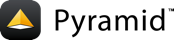(機械翻訳)ピラミッドWebフレームワーク¶
Pyramid は小さくて速く、しっかりしたPython Webフレームワークです。 Pylons Project の一環として開発されました。これは BSD-like license <http://repoze.org/license.html> _ 。
あなたが作ることができる最も単純な Pyramid アプリケーションの1つです:
from wsgiref.simple_server import make_server
from pyramid.config import Configurator
from pyramid.response import Response
def hello_world(request):
return Response('Hello %(name)s!' % request.matchdict)
if __name__ == '__main__':
with Configurator() as config:
config.add_route('hello', '/hello/{name}')
config.add_view(hello_world, route_name='hello')
app = config.make_wsgi_app()
server = make_server('0.0.0.0', 8080, app)
server.serve_forever()
Pyramid をインストールしてこのアプリケーションを実行すると、 Hello, world! 参照 (機械翻訳) あなたの最初の作成 Pyramid アプリケーション というテキストが http://localhost:8080/hello/world ブラウザで表示されます。
入門¶
Pyramidを初めてお使いになる場合は、すぐにスピードアップできるよう、いくつかのリソースが用意されています。
- (機械翻訳)ピラミッドのクイックツアー はピラミッドの主要な機能の概要を示し、少し詳しく説明します。
- 例による学習のように?公式 チュートリアル とコミュニティ寄稿 Pyramid Tutorials と Pyramid Community Cookbook 。
- ピラミッドの設定を助けるには、(機械翻訳) インストール Pyramid を試してください。
- 助けが必要?参照 Support and Development 。
チュートリアル¶
公式チュートリアルでは、 Pyramid の機能をクイックツアーよりも深く理解しています。作業用コードでは、 Pyramid を使用してさまざまな種類のアプリケーションを構築し、デプロイする方法を説明します。 Pyramid アプリケーションをさまざまなプラットフォームに提供します。
サポートと開発¶
ピラミッドのウェブサイト<https://trypyramid.com/resources.html> _は、サポートと開発の情報のための :app:`Pyramid Webフレームワークリソースの主要なエントリポイントです。
バグを報告するには、 issue tracker 。
この文書で答えられない質問がある場合は、 Pylons-discuss maillist #pyramid IRC channel に参加するか。
Pyramid GitHub repository 経由で、 Pyramid のタグ付きバージョンとトランクバージョンを参照してチェックアウトします。 `` git`` でトランクをチェックアウトするには、次のコマンドを使います:
# If you have SSH keys configured on GitHub:
git clone git@github.com:Pylons/pyramid.git
# Otherwise, HTTPS will work, using your GitHub login:
git clone https://github.com/Pylons/pyramid.git
Pyramid への貢献者になる方法を知るには、How to Contribute Source Code and Documentation 。
物語のドキュメンテーション¶
app:Pyramid の使い方を説明した章形式の説明書。
- (機械翻訳) Pyramid はじめに
- (機械翻訳) インストール Pyramid
- (機械翻訳) あなたの最初の作成 Pyramid アプリケーション
- (機械翻訳) アプリケーション構成
- (機械翻訳) Pyramid プロジェクトの作成
- (機械翻訳) 起動
- リクエスト処理(Request Processing)
- (機械翻訳) URLディスパッチ
- ビュー(Views)
- Callablesビュー(View Callables)
- callableビューを関数として定義する(Defining a View Callable as a Function)
- callableビューをクラスとして定義する(Defining a View Callable as a Class)
- callableビューレスポンス(View Callable Responses)
- callableビューの中で特別な例外を使用する(Using Special Exceptions in View Callables)
- カスタム例外ビュー(Custom Exception Views)
- HTTP リダイレクトを行うためにcallableビューを使用する(Using a View Callable to do an HTTP Redirect)
- callableビューの中でフォーム送信を扱う (Unicodeと文字集合の問題)Handling Form Submissions in View Callables (Unicode and Character Set Issues)
- callableビューの引数/呼び出し規約を変更するAlternate View Callable Argument/Calling Conventions
- 設定変数をビューへ渡す(Passing Configuration Variables to a View)
- Pylons 1.0 スタイルの "コントローラ" ディスパッチ(Pylons-1.0-Style "Controller" Dispatch)
- (機械翻訳) レンダラー
- (機械翻訳) テンプレート
- (機械翻訳) 設定を表示
- (機械翻訳) 静的資産
- (機械翻訳) 要求オブジェクトと応答オブジェクト
- (機械翻訳) セッション
- (機械翻訳) イベントの使用
- (機械翻訳) 環境変数と `` .ini``ファイル設定
- (機械翻訳) ロギング
- (機械翻訳) PasteDeploy設定ファイル
- (機械翻訳) コマンドラインピラミッド
- (機械翻訳) 国際化とローカリゼーション
- (機械翻訳) 仮想ホスティング
- (機械翻訳) ユニット、統合、機能テスト
- (機械翻訳) リソース
- (機械翻訳) こんにちはトラバーサルワールド
- (機械翻訳) トラバーサルについて
- (機械翻訳) トラバーサル
- (機械翻訳) セキュリティ
- (機械翻訳) トラバーサルとURLディスパッチの組み合わせ
- (機械翻訳) サブリクエストの呼び出し
- (機械翻訳) フックの使用
- (機械翻訳) ピラミッド構成のイントロスペクション
- (機械翻訳) 既存の Pyramid アプリケーションの拡張
- (機械翻訳) 高度な設定
- (機械翻訳) ピラミッド構成の拡張
- (機械翻訳) ピラミッドのcookiecutters
- (機械翻訳) ピラミッド足場の作成
- (機械翻訳) ピラミッドのアップグレード
- (機械翻訳) スレッドローカル
- (機械翻訳) Zopeコンポーネントアーキテクチャの使用:app: Pyramid
APIドキュメント¶
公開されたすべての公開APIの包括的なリファレンス資料:app: Pyramid:
- (機械翻訳)APIドキュメント
- :mod: pyramid.authentication
- (機械翻訳)
pyramid.authorization - (機械翻訳)
pyramid.compat - (機械翻訳)
pyramid.config - (機械翻訳)
pyramid.csrf - (機械翻訳)
pyramid.decorator - (機械翻訳)
pyramid.events - (機械翻訳)
pyramid.exceptions - (機械翻訳)
pyramid.httpexceptions - (機械翻訳)
pyramid.i18n - (機械翻訳)
pyramid.interfaces - (機械翻訳)
pyramid.location - (機械翻訳)
pyramid.paster - (機械翻訳)
pyramid.path - (機械翻訳)
pyramid.registry - (機械翻訳)
pyramid.renderers - (機械翻訳)
pyramid.request - (機械翻訳)
pyramid.response - (機械翻訳)
pyramid.scaffolds - (機械翻訳)
pyramid.scripting - (機械翻訳)
pyramid.security - (機械翻訳)
pyramid.session - (機械翻訳) :mod: pyramid.settings
- (機械翻訳)
pyramid.static - (機械翻訳)
pyramid.testing - (機械翻訳)
pyramid.threadlocal - (機械翻訳)
pyramid.traversal - (機械翻訳)
pyramid.tweens - (機械翻訳)
pyramid.url - (機械翻訳)
pyramid.view - (機械翻訳)
pyramid.viewderivers - (機械翻訳)
pyramid.wsgi
p* スクリプトのドキュメント¶
p* のスクリプトに含まれています Pyramid 。