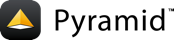08:テンプレートを使ったHTML生成(08: HTML Generation With Templating)¶
ほとんどのWebフレームワークはプログラミングコードにHTMLを埋め込んでいません。代わりにデータをテンプレートシステムに渡します。このステップではPyramidでHTMLテンプレートを使用する際の基本を見ていきます
背景(Background)¶
ああ、私たちは独自の「レスポンス」を作成してレスポンスボディにHTMLを埋めこみました。通常はPythonに直接HTML文字列を埋め込むのではなく、テンプレート言語を使用します。
Pyramidは特定のデータベースシステムやフォームライブラリなどを強制しません。交換可能性を奨励します。これは幸運なことにテンプレートにも当てはまります。開発者はテンプレート言語についての強い見解を持っています。Pyramid1.5a2以降、Pyramidはテンプレート言語をバンドルしていません。
しかしながら、テンプレート言語は Jinja2、Mako、Chameleonと強い結びつきがあります。このステップでは、pyramid_chameleon をプロジェクトに追加する方法を見たあとでテンプレートを使用するようにビューを変更します。
目標(Objectives)¶
- Pyramidアドオンの
pyramid_chameleonを有効にします。 - テンプレートファイルからHTMLを生成します。
- テンプレートをビューコードの「レンダラー」として接続します。
- シンプルなデータを返すようにビューコードを変更します。
手順(Steps)¶
前回のパッケージを新しいプロジェクトの出発点として使うことから始めましょう:
$ cd ..; cp -r views templating; cd templating
この手順は
pyramid_chameleonに依存するので、templating/setup.pyの依存関係として追加してください:1 2 3 4 5 6 7 8 9 10 11 12 13 14 15
from setuptools import setup requires = [ 'pyramid', 'pyramid_chameleon', 'waitress', ] setup(name='tutorial', install_requires=requires, entry_points="""\ [paste.app_factory] main = tutorial:main """, )
これで、開発モードを有効にできます:
$ $VENV/bin/pip install -e .We need to connect
pyramid_chameleonas a renderer by making a call in the setup oftemplating/tutorial/__init__.py:1 2 3 4 5 6 7 8 9 10
from pyramid.config import Configurator def main(global_config, **settings): config = Configurator(settings=settings) config.include('pyramid_chameleon') config.add_route('home', '/') config.add_route('hello', '/howdy') config.scan('.views') return config.make_wsgi_app()
templating/tutorial/views.pyはもはやHTMLを持っていません:1 2 3 4 5 6 7 8 9 10 11 12 13
from pyramid.view import view_config # First view, available at http://localhost:6543/ @view_config(route_name='home', renderer='home.pt') def home(request): return {'name': 'Home View'} # /howdy @view_config(route_name='hello', renderer='home.pt') def hello(request): return {'name': 'Hello View'}
代わりに
templating/tutorial/home.ptをテンプレートとして持っています:<!DOCTYPE html> <html lang="en"> <head> <title>Quick Tutorial: ${name}</title> </head> <body> <h1>Hi ${name}</h1> </body> </html>
便宜上
templating/development.iniテンプレートをpyramid.reload_templatesで自動的にリロードするには、次のように変更します:[app:main] use = egg:tutorial pyramid.reload_templates = true pyramid.includes = pyramid_debugtoolbar [server:main] use = egg:waitress#main listen = localhost:6543
templating/tutorial/tests.pyのユニットテストはデータに焦点を当てます:1 2 3 4 5 6 7 8 9 10 11 12 13 14 15 16 17 18 19 20 21 22 23 24 25 26 27 28 29 30 31 32 33 34 35 36 37 38 39 40 41 42 43 44
import unittest from pyramid import testing class TutorialViewTests(unittest.TestCase): def setUp(self): self.config = testing.setUp() def tearDown(self): testing.tearDown() def test_home(self): from .views import home request = testing.DummyRequest() response = home(request) # Our view now returns data self.assertEqual('Home View', response['name']) def test_hello(self): from .views import hello request = testing.DummyRequest() response = hello(request) # Our view now returns data self.assertEqual('Hello View', response['name']) class TutorialFunctionalTests(unittest.TestCase): def setUp(self): from tutorial import main app = main({}) from webtest import TestApp self.testapp = TestApp(app) def test_home(self): res = self.testapp.get('/', status=200) self.assertIn(b'<h1>Hi Home View', res.body) def test_hello(self): res = self.testapp.get('/howdy', status=200) self.assertIn(b'<h1>Hi Hello View', res.body)
今度はテストを実行します:
$ $VENV/bin/py.test tutorial/tests.py -q .... 4 passed in 0.46 seconds
Pyramidアプリケーションを以下のように実行します:
$ $VENV/bin/pserve development.ini --reloadブラウザでhttp://localhost:6543/ と http://localhost:6543/howdy を開いてください。